MMS Gateway
Multimedia messages are more engaging and successful at delivering better sales results.
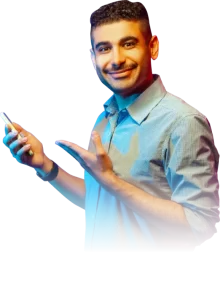
ISO 9001 & ISO 27001 Certified - Quality and Information Security You Can Trust

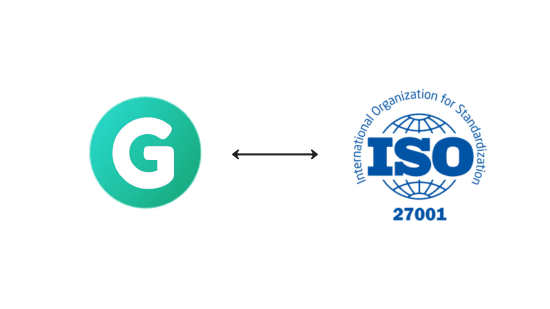


JOIN THOUSANDS OF AUSTRALIAN CUSTOMERS





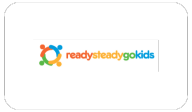



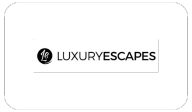




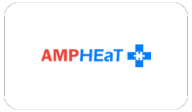

Guni MMS Gateway is a platform for marketing champions.
Multimedia engage 70% more than any other channel. Leverage your SMS with images and GIFs.
MMS Gateway Portal
MMS API Gateway
Email to MMS
- LEAD CLICK-THROUGH RATE TO NEXT LEVEL
- INCREASE BRANDING POWER
- BOOST CONVERSION
Improve customer engagement with multimedia campaigns. Images or GIFs instantly drive more website traffic and make your product launch a roaring success.
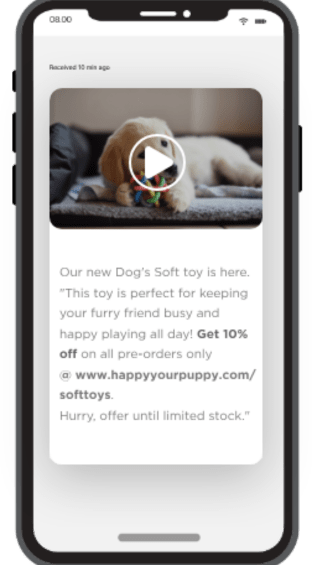
Attract customer’s attention with media messages which result in added business growth and brand awareness. Compose MMS campaigns with subject, media and offer.
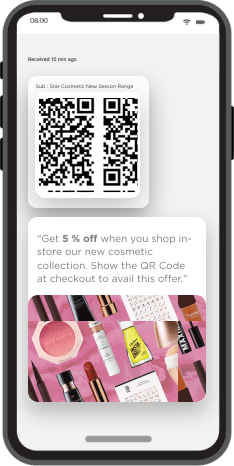
MMS allows businesses to go beyond the 160 characters limit. Increase conversions by adding a clear call to action in bold with emojis.
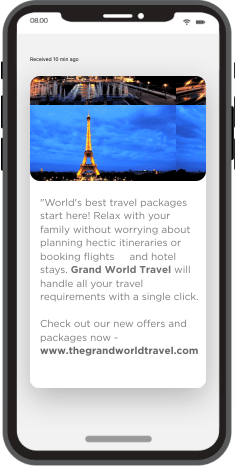
LEAD CLICK-THROUGH RATE TO NEXT LEVEL
Improve customer engagement with multimedia campaigns. Images or GIFs instantly drive more website traffic and make your product launch a roaring success.
INCREASE BRANDING POWER
BOOST CONVERSION
MMS allows businesses to go beyond the 160 characters limit. Increase conversions by adding a clear call to action in bold with emojis.
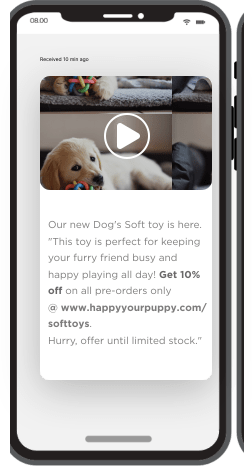
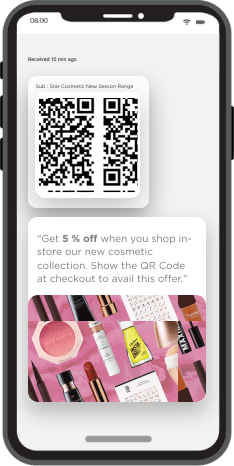
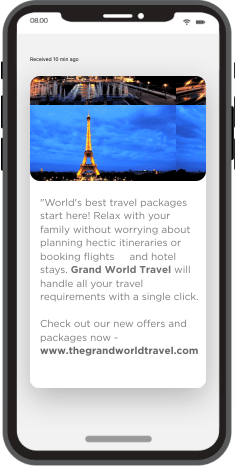
MMS Use Cases

Alerts & notifications

SMS for notifications
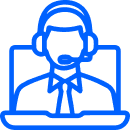
Support & Services
How to Start Sending MMS in less than 5 minutes?

Create an account with Guni
Create an account with an email or just your mobile number. Activate MMS, API and sender ID from an easy-to-use web portal.

Start sending
Add message templates, upload your contact groups and send. Send personalised MMS campaigns from your web browser.

Analytics
Easy reporting provides detailed engagement reports on clicks, opt-outs, and most engaged contacts with the campaign.
Retail Business Increased Sales by 25%
“With Guni’s bulk SMS platform, we ran a flash sale that drove record-breaking sales in just 24 hours. Their real-time analytics helped us optimize the campaign on the go.”
Sarah J.
Retail Manager
Healthcare Clinic Reduced No-Show Rates by 40%
“Appointment reminders via Guni reduced our no-shows significantly. The platform is easy to use, and the support team is fantastic!”
Dr. James
Clinic Owner

